Which is better? YouTube, Vimeo, or Wistia?
Which website is best to upload a video to? There are three main sites that come to mind: YouTube, Vimeo, and Wistia. You can also self host your video. Each site/method has it’s advantages & disadvantages and are suited to different kinds of videos and video makers. To take a deep dive into each of them, click each hyperlinked name above, or in the ‘Related Articles’ at the bottom of this page. I’m just going to give you the short answers here.
good
- Largest social video platform (1.8B active users/mo)
- Completely Free
- Great for getting your video seen by more people
- Get paid and build a business by creating regular content
- Video streaming
- Good editing tools
- Decent analytics
- Nearly unlimited uploads
- Google search may favor YouTube
bad
- Has ads & other people’s videos after yours.
- Embeds look less professional
- SEO links to YouTube rather than your site
- Bad customer support
With over 1.8 billion monthly active users, YouTube is a massive social video sharing platform where people go -primarily to be entertained or answer a question.
For the best success with YouTube, think of your page or ‘channel’, not as a TV channel, but as a provider of regular video content that appeals to a specific audience.
YouTube makes it’s money by serving ads, so it’s free to use, free to upload videos almost limitlessly, and free to make use of their many useful editing tools and viewership analytics, but your viewers will be served ads and suggested videos to watch that were made by other YouTubers after your video plays. This can make it less ideal to use for videos embedded on your web site as it can look less professional and your website visitors can become distracted by other YouTube videos.
You can earn money on YouTube if you can manage to build up a large following of subscribers and rack up a significant number of views, but that can take a lot of time and work due to the intense amount of competition.
good
- No Ads
- Paid accounts offer more control
- customized player w/ your branding
- clickable pop-ups or end cards embedded in the video
- live streaming (only with premium account) with a virtual video switcher
- Ability to password-protect videos
- Videos can be replaced/updated without changing the URL
- Exposure to a large community (230M)
- Better customer support than YouTube
bad
- Free only for 500MB per week of upload space, up to 5GB total account storage
- SEO links to Vimeo rather than your site
- Less exposure than YouTube
Vimeo is a smaller (240M active monthly users), more artsy, video platform. They make their money from paid subscriptions rather than advertisements, so you don’t get as much for free (though their entry-level plan is free and may be enough for some users), however this means no advertisements and you can control what your viewers see when your video is done. Depending on your level of subscription, you can also customize the look of your player, replace Vimeo’s logo with your own branding, add clickable links during and after your video, view detailed analytics, and do live streaming (premium plan only) with their virtual video switching software. Vimeo also retains slightly better picture quality than YouTube, has better customer support, allows password protected videos, and users can replace their videos with updated versions without having to change the video’s URL (not possible on YouTube). Lastly, Vimeo is said to generally be home to a more professional, courteous community of users, with less rude comments.
Many of these qualities make it a preferred platform for hosting video portfolios (we host our videos on Vimeo!) and company profile video’s or other videos where a video’s primary purpose is to look good on an artist’s or company’s page and not to earn money by tallying up views and subscribers. Here’s a look at some of their pricing plans over their free entry-level plan:
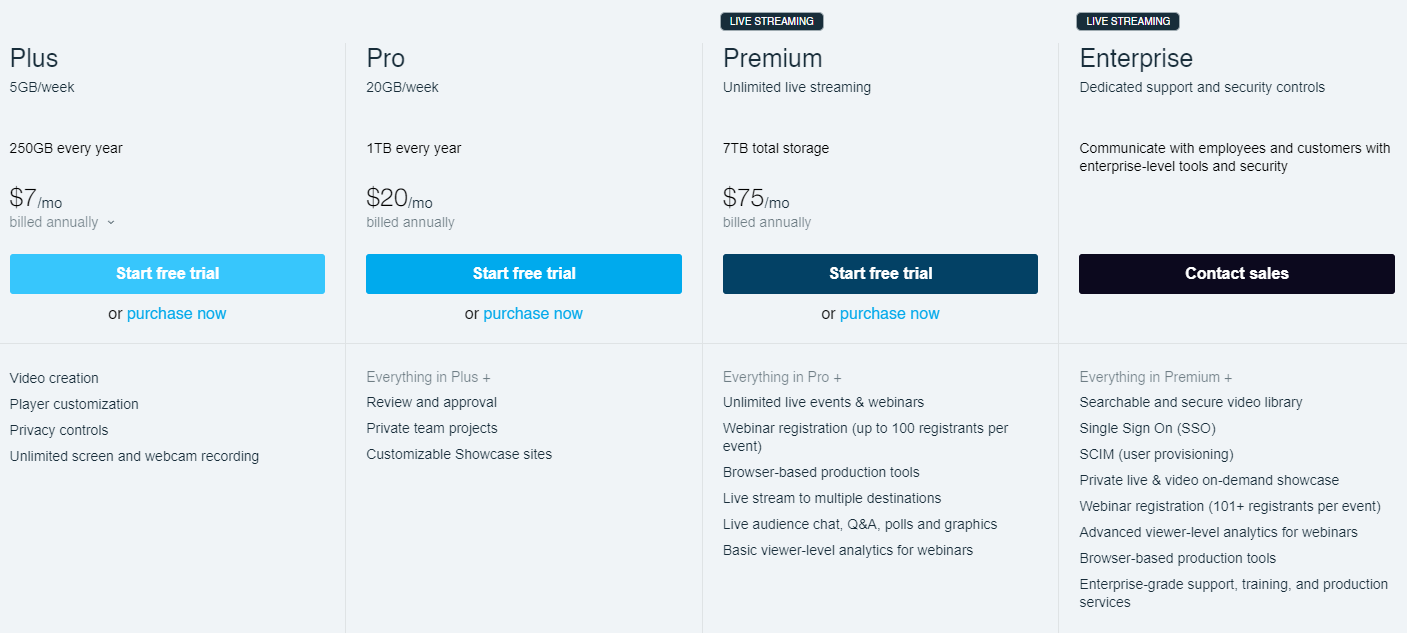
good
- Snappiest playback
- Professional-looking, customizable player
- Superior analytics
- Embedded meta data brings traffic to your site rather than host’s site.
- Email collector can be embedded
- You can build your own ‘channel’ or video series on your site
- Ideal for higher-stakes video marketing like professional commercials
- Excellent customer support
bad
- Expensive. $99/mo and up
- Not a social platform, so no built-in audience/exposure.
Quite possibly the best hosting platform for serious ad campaigns or website embeds. Wistia players are snappy, slick, and fully customizable. They embed meta data that will be found by search engines and will link to your site and nowhere else. When someone clicks the share button on your video, it will also contain code that links back to your website -driving more traffic to your website rather than driving it to Wistia …or YouTube or Vimeo. Their superior analytics let you track views, region hot spots, and much more -right down to the individual who watched the video. They allow users to embed not just annotations, but email collection forms right in the video. Wistia also allows users to create a ‘channel’, but unlike on YouTube, the channel lives on your site, not on Wistia.com. That can be a good thing -particularly for a video podcast or educational video series, because it turns your page into your own, professional-looking catalog of content.
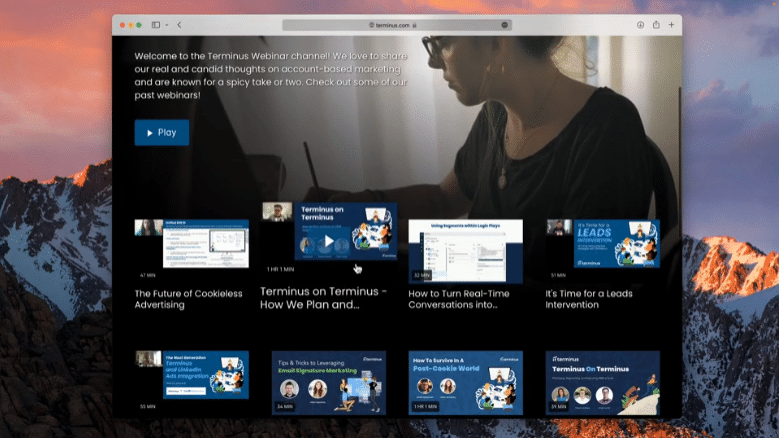
But Wistia is not a social platform -it’s strickly a a place to host your video so you can then embed it where you like. Nobody will ‘stumble upon’ your video as they might on YouTube or Vimeo -other than wherever you embed the video and in search engines. And Wistia is expensive. Their free plan only lets you host 3 videos. Any more than that and you’ll have to pay at least $99/mo.
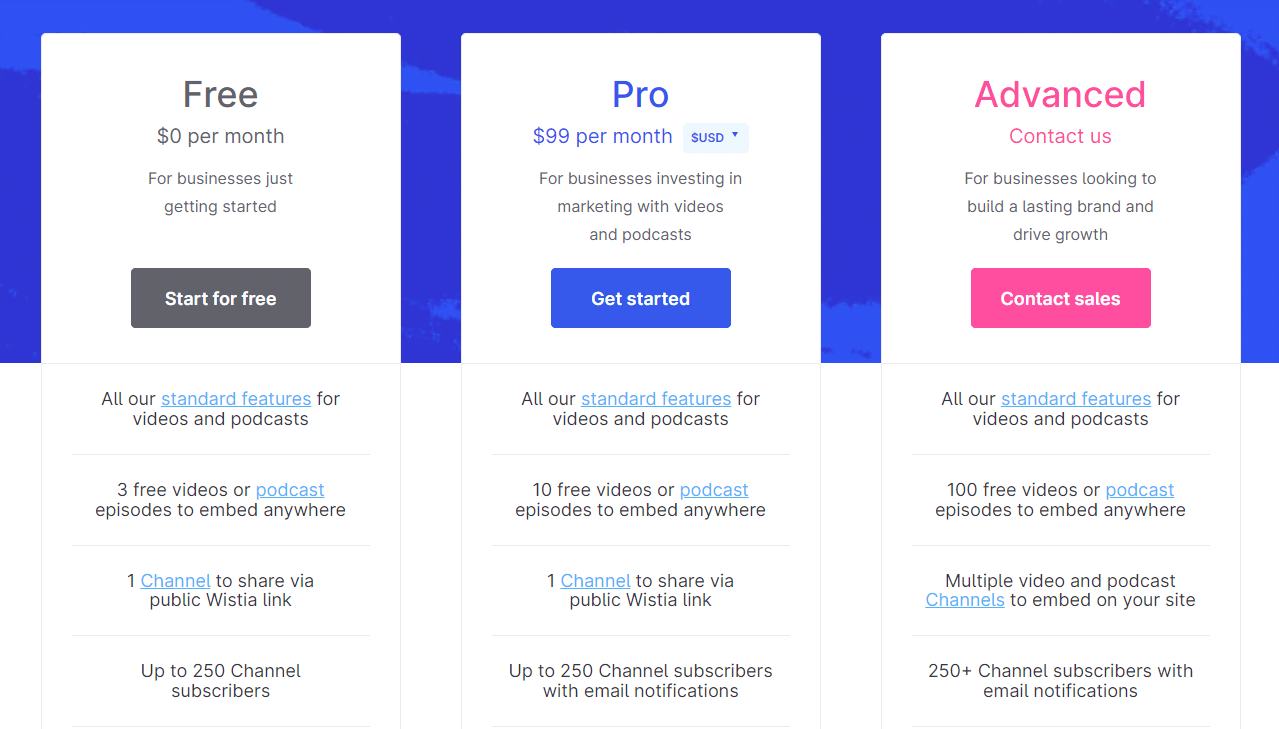
If Wistia sounds perfect for you, but you just can’t stomach the price, Vimeo might be your answer.
Additional Thoughts
Should you upload the same video to multiple video platforms at the same time?
You absolutely can and it could make sense to do this if reach is important to you over all else. However, it can also hurt your marketing efforts. The different uploads will compete against each other in search results, people might share the copy that sends people to YouTube or Vimeo when you’d rather they be sent to your site, and it can cause you to miss out on user-based tracking, which Wistia provides.
Where can I upload a video with copyrighted music or other content that’s likely to be flagged or censored?
You cannot legally share someone else’s copyrighted intellectual property, and I certainly don’t want to encourage anyone to break the law. However, you can share whatever you like (at your own risk) by self hosting the video on your own website, or uploading it to Google Drive and sharing it there.
Conclusion
When choosing which video platform to upload your video to, it really comes down to what your goals are and what is important to you. A person who wants to make a living creating regular product review videos, ‘how-to’ videos, or a comedy video series should probably use YouTube. However, someone looking for a way to embed a video on their website that looks professional, doesn’t contain ads, and keeps people on their website should use Vimeo or Wistia. And if money is no object, you want search engines and video shares to send people to your website to see the video, you want the very best player, and an email collector embedded and/or you want to host a video blog or other video series on your website, Wistia is the way to go.
If you have any questions or you would like more information about having a promotional video made for your organization, please reach out! That’s what we do!




Leave A Comment